W3.CSS Tutorial
W3.CSS
Faster and Better
Fully
Responsive CSS
What is W3.CSS?
W3.CSS is a modern CSS framework with built-in responsiveness:
Easy to Use
<div class="w3-container w3-teal">
<h1>My Header</h1>
</div>
<img
src="img_car.jpg" alt="Car">
<div class="w3-container">
<p>A car is a wheeled, self-powered motor vehicle used for transportation.</p>
</div>
<div class="w3-container w3-teal">
<p>My Footer</p>
</div>
Try It Yourself »
W3.CSS is Free
W3.CSS is free to use. No license is necessary.
How To
To use W3.CSS in your web site, just add a link to "w3.css" from your web pages:
Or download w3.css from w3css_downloads and add a link to w3.css:
Example
<link rel="stylesheet" href="w3.css">
W3.CSS Web Site Templates
We have created some responsive W3CSS templates for you to use.
You are free to modify, save, share, use or do whatever you want with them:
Food Template
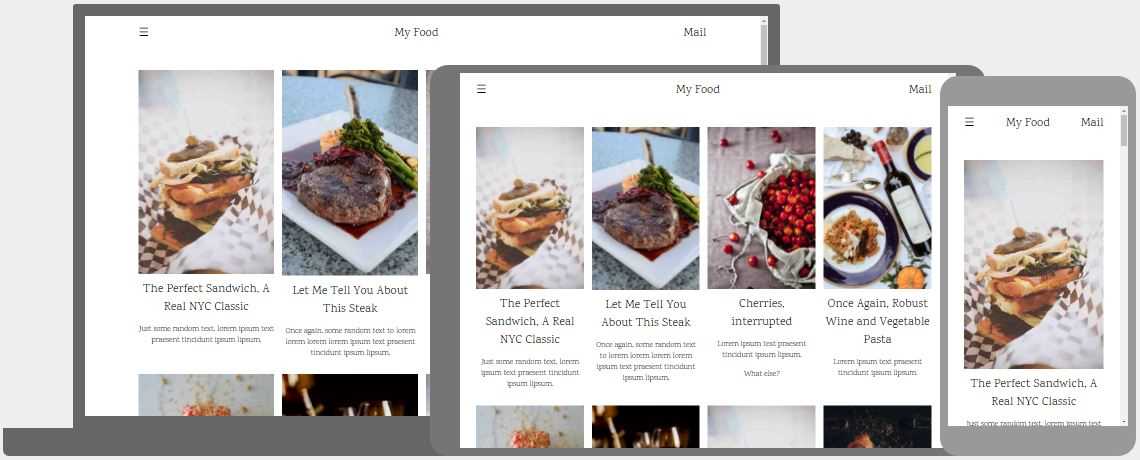
Band Template
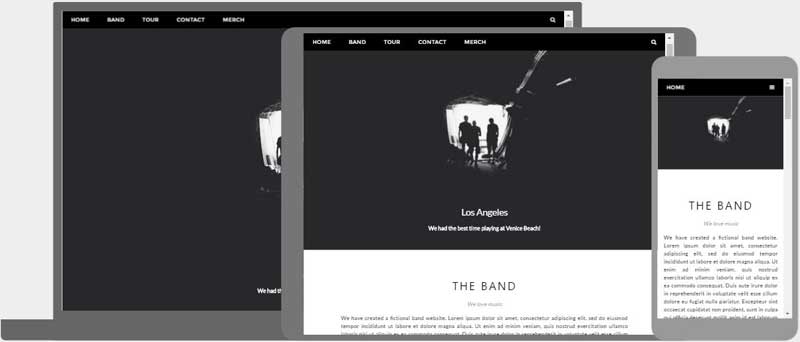
Cafe Template

Wedding Template


